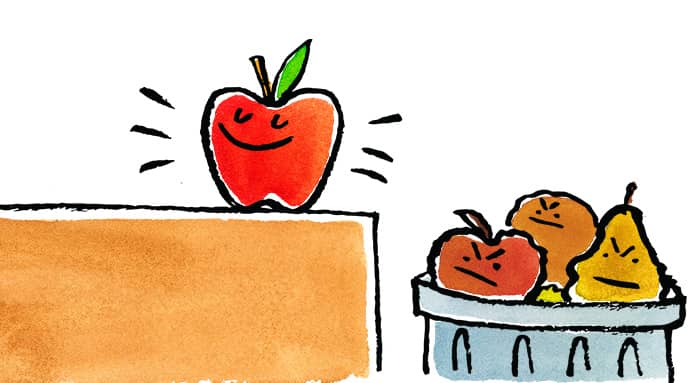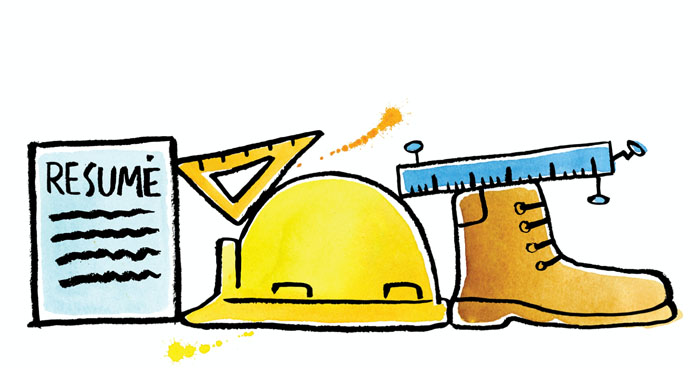You know it, you love it, you’re so sick of hearing about it — yep, it’s ChatGPT.
Generative AI like ChatGPT, Bard, and Ernie (to name a few), isn’t just for college students who don’t want to write their own essays. It can also be a major time-saver for modern recruiters and hiring managers.
Just ask Jasmine Cheng. As a former Amazon recruiter who set off on her own to start boutique recruiting firm TopKnack, Jasmine knows a thing or two about hard work and long hours.
But since ChatGPT hit the scene, she’s been saving more than 10 hours per week. “With those hours back, I can reach more candidates, network, and even conduct more business development to get more clients, which leads to making more money…”
While there are valid fears that ChatGPT may simply parrot back non-fact-checked gobbledygook, and even threaten white collar jobs, believers like Jasmine say it can help you become more effective when used responsibly.
So what can AI chatbots do for you? Let’s get into some of the ways you can use ChatGPT for a more efficient recruitment process.
5 ways to use ChatGPT in recruitment
- Research a salary range for open positions
- Write inclusive job descriptions
- Answer frequently asked questions
- Generate and customize interview questions
- Keep candidates in the loop
What is ChatGPT? And does it really have a place in your recruiting?
Artificial intelligence (AI) isn't exactly new to the world of recruitment. LinkedIn, for example, has been using machine learning technology since the early aughts with its ‘People You May Know’ feature.
But generative AI — artificial intelligence that can create a range of content including text, imagery, and even music — has taken the game to a whole new level.
With ChatGPT reaching 100 million users just two months after the chatbot’s launch, machine learning is advancing faster than you can say “Turing test”. And many HR leaders are optimistic about the AI tool’s potential for increased productivity in talent acquisition.
How does ChatGPT work?
While the algorithms may be complicated, the process itself is fairly simple. You ask ChatGPT a question, and it gives you a direct answer that reads like it was written by a human (at least, most of the time).
ChatGPT vs. tools like Siri and Alexa
Unlike Wikipedia-regurgitating virtual assistants like Siri, Alexa and Bixby, generative AI like ChatGPT delivers answers using information from a vast and growing knowledge base … making it more of an AI-powered conversation than just a tick-list that uses AI technology. While Siri’s database requires total rebuilds for even the simplest language updates, ChatGPT is trained on user interactions and self-improves over time.
But like any generative pre-trained transformer (GPT) language model, ChatGPT is only as good as the prompts you feed it. Here are some ways to use ChatGPT in your recruitment workflows.
1. Research a salary range for open positions
Competitive pay is a crucial component of any attractive job offer — especially in a tight talent market.
But researching, compiling, and crunching the numbers before landing on a reasonable salary range for job seekers can take hours. Cut to the chase by asking ChatGPT to write ballpark salary ranges based on experience levels and key qualifications as you dive into your research and planning.
Sample prompt:
What is the salary range for a [insert role] in the [industry] based in [location]? Please include ranges based on [experience level, education, or other qualifications].
ChatGPT’s answers are limited to the available data until its knowledge cutoff, which is currently September 2021.
As always, it's important to validate ChatGPT's responses and cross-reference the information with credible salary reports in your industry.
2. Write inclusive job descriptions
Writing a compelling job description is easier said than done. It needs to be informative, but not long-winded, energized, but not goofy — and above all, it needs to appeal to qualified candidates from a range of diverse backgrounds.
ChatGPT can generate job requirements and create a pitch-perfect job ad based on your needs.
Sample prompt:
Write an engaging job description for [insert role, company name and location]. The ideal candidate should have experience in [insert programs, databases, etc.]. They should be able to [insert core responsibilities] and have experience in [insert requirements]. Avoid jargon, gendered language, and age-specific terms to ensure the job description reflects our commitment to diversity and inclusion.
Be clear about which requirements you’re looking for. And if you’re not sure which words to avoid in your job description, just ask!
3. Answer frequently asked questions
You have a lot on your plate. Manually responding to each and every applicant question simply isn’t doable.
ChatGPT can help you draft relevant responses to common candidate inquiries, providing quick and accurate answers to frequently asked questions (FAQs) about the company, job requirements, benefits, and more.
Ask ChatGPT to create a list of FAQs based on your company or role.
Sample prompt:
Create a FAQ guide for [insert company name] that candidates can reference using insights from the text:
[Copy/paste job description or career page text]
Fact-check and edit your candidate FAQs, then add them to your career site or ‘thank you for applying’ email to make sure every applicant has the information they need.
4. Generate and customize interview questions
Say goodbye to generic “Tell me about your biggest weakness” interview questions.
By asking ChatGPT to generate a list of role-specific interview questions, you can nix the awkward silences and save time preparing for interviews.
Sample prompt:
Generate a list of interview questions for a [insert role] candidate. Include both problem-solving and performance-based questions.
If you already have an existing template for your interview questions (like these easy Breezy templates for example), you can ask ChatGPT to go deeper and uncover new questions to add to your list. This can be especially useful for technical roles or management positions.
Sample prompt:
Generate a list of interview questions for a [insert role] candidate. Keep in mind that a thorough knowledge of [insert program, tool, or proficiency] is required.
Simply input the role requirements, and you’re good to go. (With a little editing, of course. 😉)
5. Keep candidates in the loop
In the age of ghost jobs and job poaching, it can be tough to keep qualified candidates in your pipeline.
With a little help from ChatGPT, you can deliver useful updates to keep candidates engaged, such as details about company culture, events and announcements, or future career opportunities.
Sample prompt:
You are a recruiter for [company name]. Write an update sharing news and information about the company to keep candidates engaged.
Even if you’re in the middle of a hiring freeze, ChatGPT can help you cultivate a culture of transparency with compelling candidate update messages.
Sample prompt:
You are a recruiter for a company in the middle of a hiring freeze. Write a personalized message for a potential candidate named [insert name], addressing the current hiring freeze, sharing information about the company's values and long-term vision, and expressing interest in staying connected for future opportunities.
Sometimes it’s hard to know what to say. By using ChatGPT to help draft your recruiting messages, you can keep candidates up-to-date with the latest company insights and make it easy for them to see a potential future with your organization.
Best practices for recruiters when using ChatGPT
Be specific
If you want the best results, an ultra-specific prompt is the way to go.
Ditch generic or ambiguous language in favor of well-defined requests that clearly outline your desired outcome. Looking for detailed insights rather than general information? Ask for it, and ChatGPT will answer.
For example, if you want ChatGPT to make your job descriptions sound better, be specific about what “better” means. Do you want it to be shorter? Clearer? Friendlier? Give ChatGPT the context it needs to succeed.
Pay attention to your prompt structure
If you’re using a search engine like Google, a string of words or stream-of-consciousness will probably still get you where you want to go.
But when it comes to ChatGPT, formatting matters, especially for longer prompts. For the best results, spell out your requests in full sentences with proper punctuation.
If your prompt is very detailed, consider adding paragraphs and headings to leave even less room for confusion.
Ask for clarification
Even the most carefully-crafted prompt can sometimes result in an ambiguous or faulty response.
If you get a meh response, don’t give up. Instead, ask for further clarification. ChatGPT relies heavily on the information you provide in your prompt and sometimes stumbles over leading questions, structuring its response based on the primers in the prompt at the expense of the full picture.
For example, say you need a short Instagram caption for an update post about new employee benefits. If ChatGPT spits out a 300-word manifesto, narrow it down by specifying which platform the content is for and how long it should be. And if you want emojis and clever hashtags, just say so. ChatGPT can handle that too. 👍🏻
Use your head
While ChatGPT and other generative AI can be helpful recruitment tools, remember that your brain is still your best asset.
Before you blindly copy, paste, and post — take a closer look at the answers you’ve been given.
Check facts, make edits, and structure the information in a way that accurately communicates your employer brand and the experience you want candidates to have.
Breezy helps you use AI to your advantage
From crafting job descriptions to answering frequently asked questions, ChatGPT can streamline communication, enhance candidate engagement, and ultimately save you time.
At Breezy, we’re big believers in the power of AI to help hiring managers streamline their processes and make meaningful connections with candidates.
With Breezy’s Incognito Apply and Candidate Match Score features, identifying information is automatically removed and applications are anonymously scored to help you find your best candidates faster, and with less bias.
Learn more about how Breezy makes hiring easy with a free 14-day trial.